We often observe that authors of websites and blogs make constant use of icons to represent their profiles on various social networks, such as Facebook, Blogger, Twitter, among others. Thinking about it, I decided to create this elegant and exclusive pack of free icons for you to disseminate in high style where you are on the web.
10 Impressive Designs from Blogger Blogs
The Geometry of a Blogger Template: Columns and Widths
How to Add Beautiful Captions to Your Images Using jQuery

Everyone know that Blogger is most used for personal blogs, And most of personal have tons of pictures. This will be a very quick tutorial on how to add captions to those pictures to improve your blog’s usability and help visitors identify the description of each photograph you have on your posts.
The Easiest Way to Make Tabbed Sidebars on Blogger
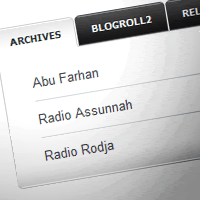
Tabs are well know for being very useful to everyone, specially for those who have a lot of content on their blogs and spend much time thinking where to place new stuff.
Blogger Templates Cheat Sheet - #1 Wrappers
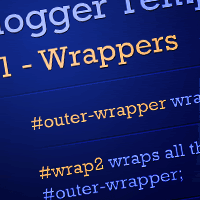
This is the first time ever I make a visual cheat sheet, It was a little difficult for me, but I think it came out kind of good. I tried to put as much as details as I could. As Blogger templates have a lot of terms to go trough, I decided to make “Chapters” of it, and release them one by one, so you guys don’t have to wait a lot for the full one.
Make a Navigation Bar with Automatic Highlighted Current Links
10+ Awesome Tutorials to Help You Making Slick Blogger Templates

As I have in mind to create a big tutorial to teach you guys how to create Blogger templates like I do, I need you to start training your xHTML/CSS skills. I do not have plans to go trough the basic stuff, so please read each of this tutorials and complete them if possible, They are highly recommended to improve your skills. They helped me a lot in the beginning, believe me, learning CSS is the key.




